Welcome to the Forestry TA Application Portal
To facilitate the hiring process of the Teaching Assistant (TA), the Faculty of Forestry Teaching and Learning Support team developed an application portal which allows for:
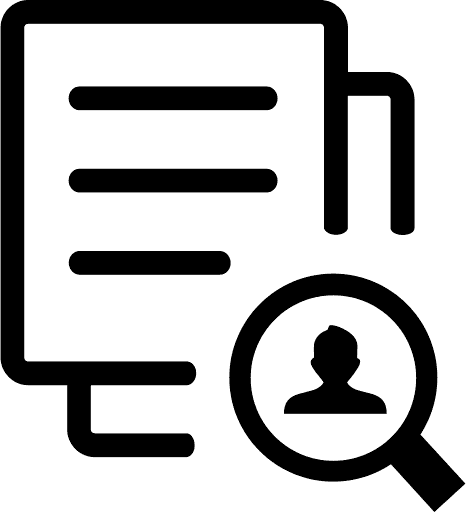
Instructors to review their applicants
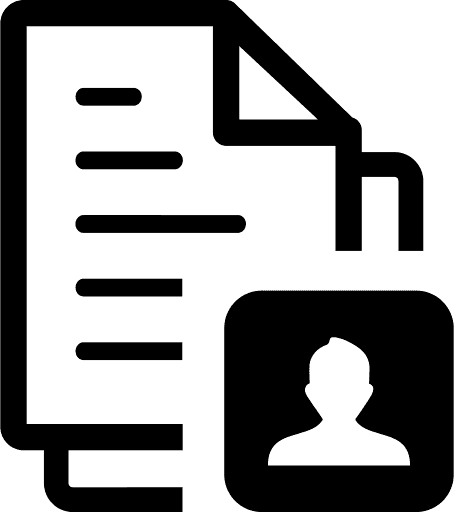
Students to apply to multiple courses for TA positions using a single account
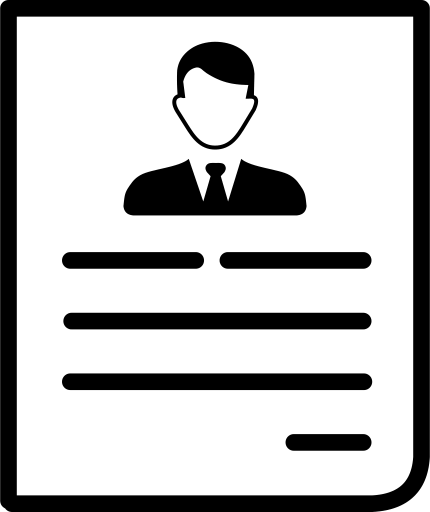
Department admins to view student information needed for the hiring process
Important Information for TA Application
You will only be contacted if you have been selected to be a TA. If you are selected as a successful candidate, you will receive an email with the details of your TA position. The University of British Columbia and the Faculty of Forestry hire on merit and dedication. We encourage qualified students applicants to apply.
Note: To apply to be a TA for the Faculty of Forestry, you must be a registered student at UBC Vancouver for the term(s) you are TAing (this applies to both Winter Terms and Summer Terms). If you are an international student, you need to have a valid study permit and social insurance number (SIN). The Teaching Assistant application portal is open to both graduate and undergraduate students.
VPN Instructions for Portal access
The Forestry TA website no longer requires a UBC VPN connection. You only need an active CWL with DUO 2FA set up to access the TA Portal.
The Forestry TA website no longer requires a UBC VPN connection. You only need an active CWL with DUO 2FA set up to access the TA Portal.
Types of Position
-
Senior Teaching Assistant (STA)
-
Graduate Teaching Assistant I (GTA 1)
-
Graduate Teaching Assistant II (GTA 2)
-
Undergraduate Teaching Assistant I (UTA 1)
-
Undergraduate Teaching Assistant II (UTA 2)
-
Marker
Technical Support
If you require any assistance with the use of the TA Application Portal, please contact TLS Support at forestry.tls@ubc.ca. We will do our best to get back to you within 1 business day. For any questions regarding the hiring process, please direct your questions to the respective department admins.
FRM: frm.admin@ubc.ca
FCS: fcs.ta@ubc.ca
WOOD: wood.reception@ubc.ca
Connecting An Employee ID to Your CWL Account for Canvas Course Access
If this is your first time working at UBC, you may be contacted by UBC IT to link your Employee ID to your CWL. Any CWL Account holder can add their Employee ID to their CWL account.
To do so, go to the CWL myAccount page here and log in with your existing CWL account. Navigate to the side bar on the left and look for the section named “Add Affiliation”. From here you should be able to add your employee number by selecting the employee number option from the dropdown menu, typing your employee number into the given field, and clicking add.
You may have to wait while the UBC system refreshes overnight for your linking to be effective. It is important that you maintain your existing CWL and do not create a new one, as this may result in access issues. If you have any issues, please contact the UBC IT Help Desk here.
Resources
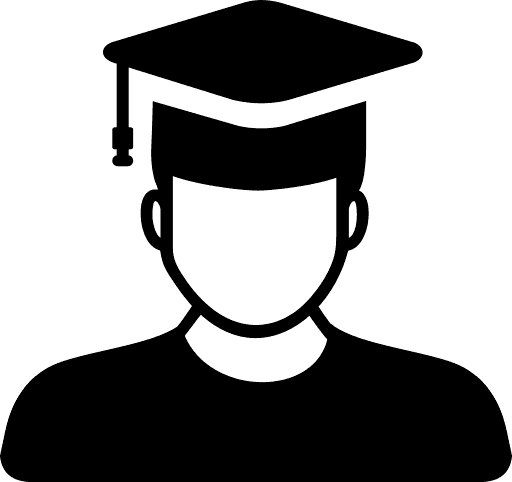
Applicant Guide
Click here to access the applicant guide for the TA portal
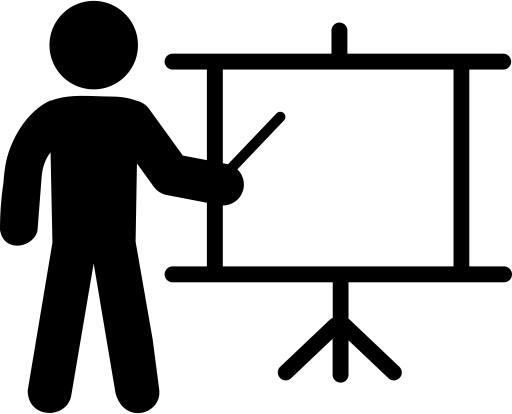
Instructor Guide
Click here to access the instructor guide for the TA portal
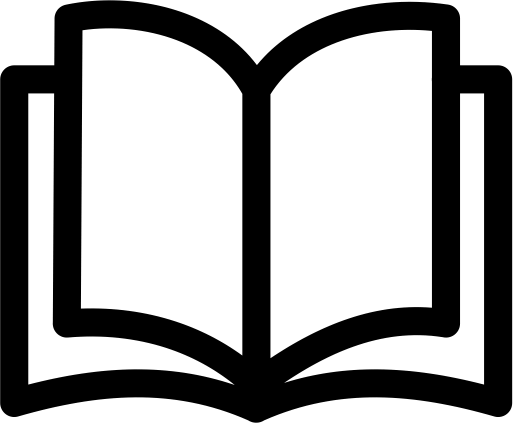
TA Handbook
Click here to download the UBC Forestry TA Handbook